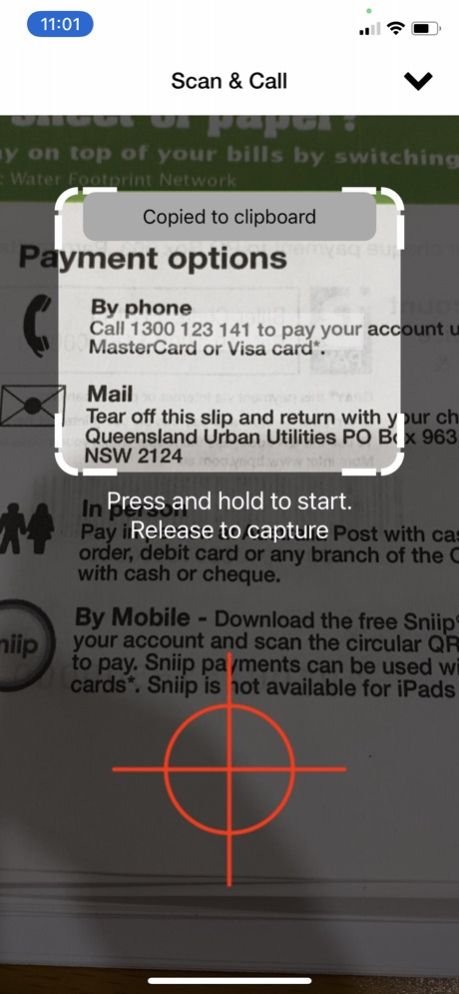Scan & Call 1.1.2
Continue to app
Free Version
Publisher Description
Scan & Call quickly detects a phone number in objects around you (like your computer screen, a business card, or the side of a van) and lets you dial that number.
Scan & Call is your new best friend when you need to call a number that's right in front of you.
Like many of us, you make dozens of calls every day to new people you don't already have in your contact directory. Every time you type in that phone number, you risk making a mistake and at the very least it takes you a few seconds.
If you make 10 such calls every day for a year and save 5 seconds each time you do so, you'll have saved 5 hours of time in a year.
That's how Scan & Call reduces mistakes and gives you time back in your day.
Just launch the app and point the camera at a billboard, a newspaper, your laptop screen, a service van, or anywhere else that has the phone number you want to call written on it.
It's super easy to use:
1. Launch the app
2. Press and hold you finger on the target graphic (this switches the camera on)
3. Put the number you want to dial inside the focus window
4. Release your finger to scan the number
Power users can also zoom in/out by sliding your finger up/down over the target graphic.
And don't forget - you can use Siri to launch the scanner. Just train Siri with a phrase that works for you (like "Hey Siri, do the number thing") and Scan & Call will launch straight away, ready to scan your environment for a phone number to call.
Take advantage of our launch offer - this app is currently FREE!!
Your feedback and reviews are vital to us continuing our work, so please let us know how you go with using the app.
Sep 15, 2021
Version 1.1.2
Updates to the text recognition frameworks
About Scan & Call
Scan & Call is a free app for iOS published in the Office Suites & Tools list of apps, part of Business.
The company that develops Scan & Call is Creative Intersection Pty Ltd. The latest version released by its developer is 1.1.2.
To install Scan & Call on your iOS device, just click the green Continue To App button above to start the installation process. The app is listed on our website since 2021-09-15 and was downloaded 0 times. We have already checked if the download link is safe, however for your own protection we recommend that you scan the downloaded app with your antivirus. Your antivirus may detect the Scan & Call as malware if the download link is broken.
How to install Scan & Call on your iOS device:
- Click on the Continue To App button on our website. This will redirect you to the App Store.
- Once the Scan & Call is shown in the iTunes listing of your iOS device, you can start its download and installation. Tap on the GET button to the right of the app to start downloading it.
- If you are not logged-in the iOS appstore app, you'll be prompted for your your Apple ID and/or password.
- After Scan & Call is downloaded, you'll see an INSTALL button to the right. Tap on it to start the actual installation of the iOS app.
- Once installation is finished you can tap on the OPEN button to start it. Its icon will also be added to your device home screen.